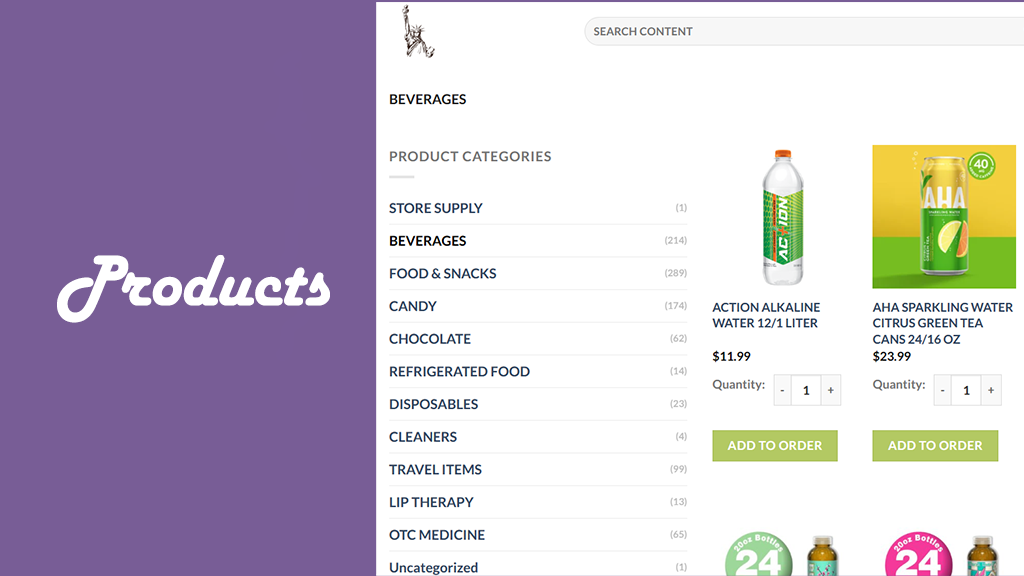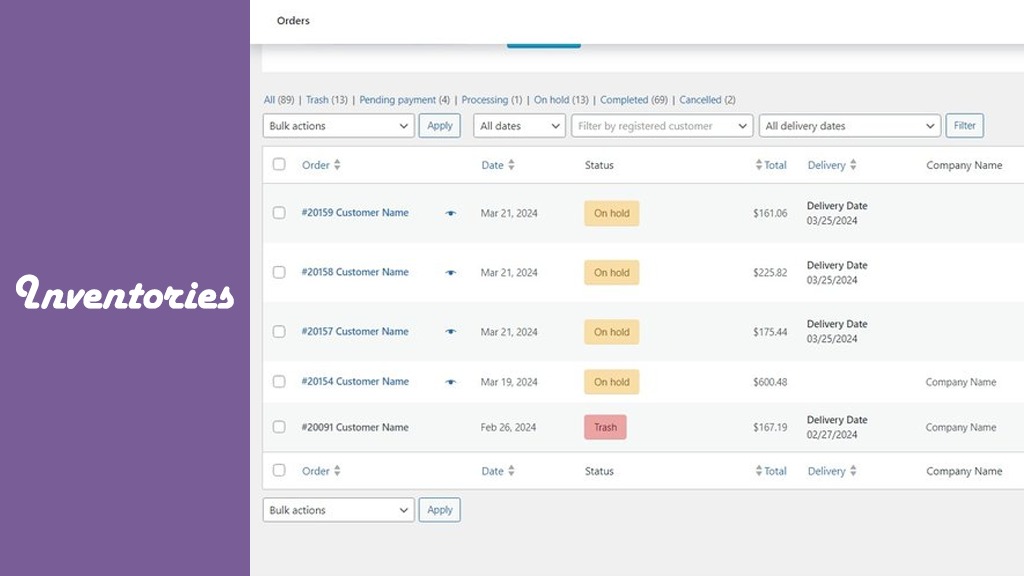2- Checkout Cart
After adding all the products to the order, simply click on the ‘CART’ icon to access the checkout screen.
This is an example of an order checkout page. Data fields can be added or changed in the Back-Office to suit your requirements. More columns can be added and can be viewed by scrolling to the right. This is also a good solution to hide certain fields you wouldn’t want your end customers to see.
When clicking the ‘Direction’ icon next to “Submit”, the order can be either sent for manager approval, saved as a draft, paid online.